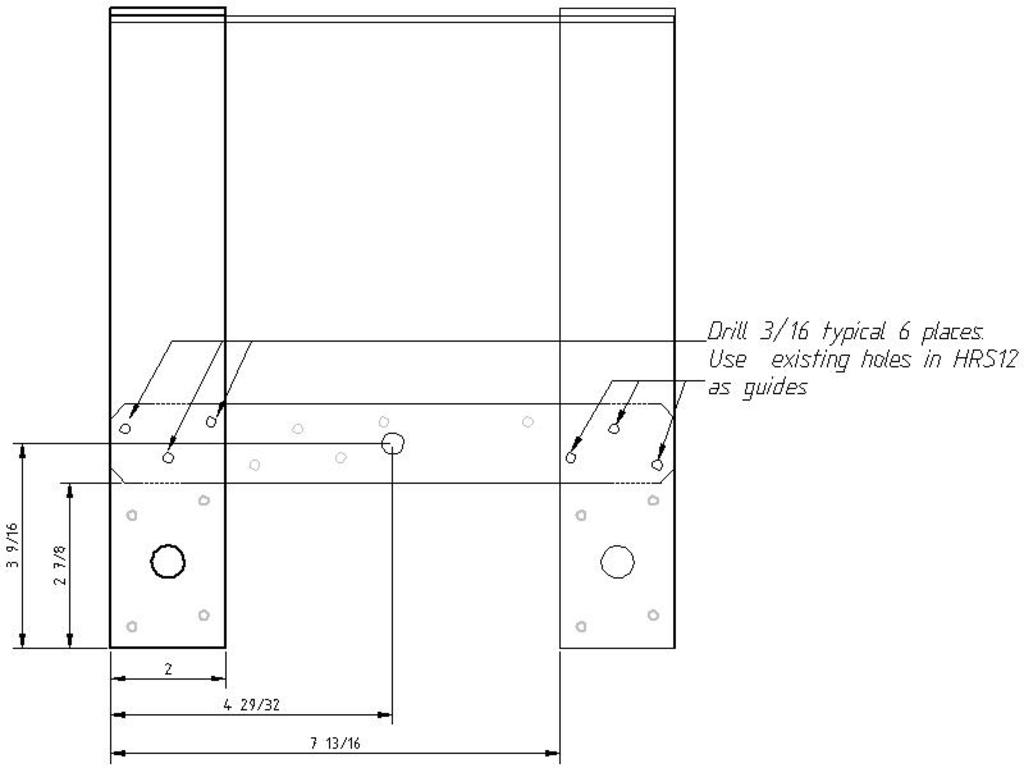
Figure 1 – Antenna mount front view
| Introduction |
Antenna mounting bracket |
Wiring |
Tuner mounting |
Radio
installation |
Conclusion |
Appendix-HP Filter |
Parts
list |
|---|
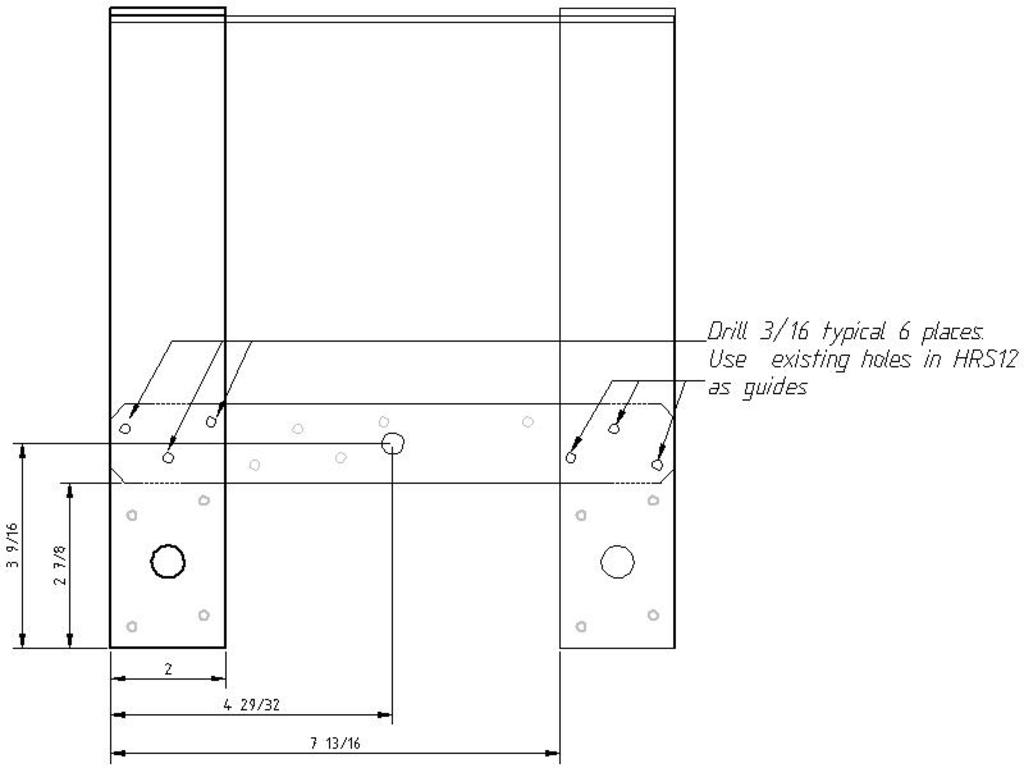
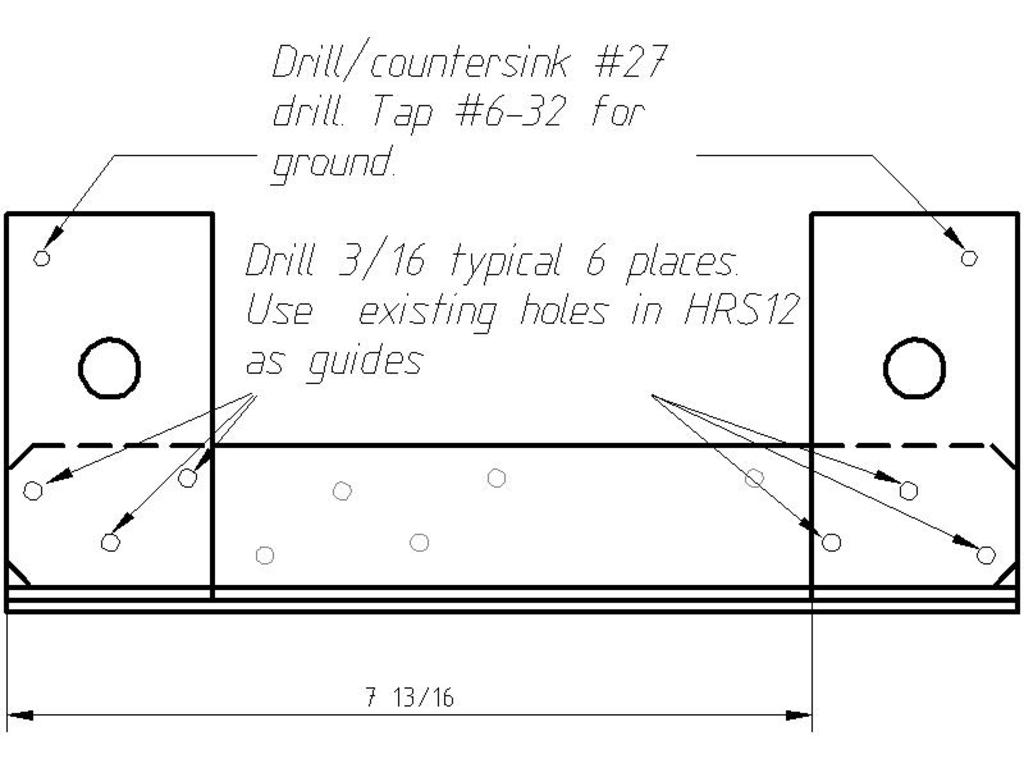






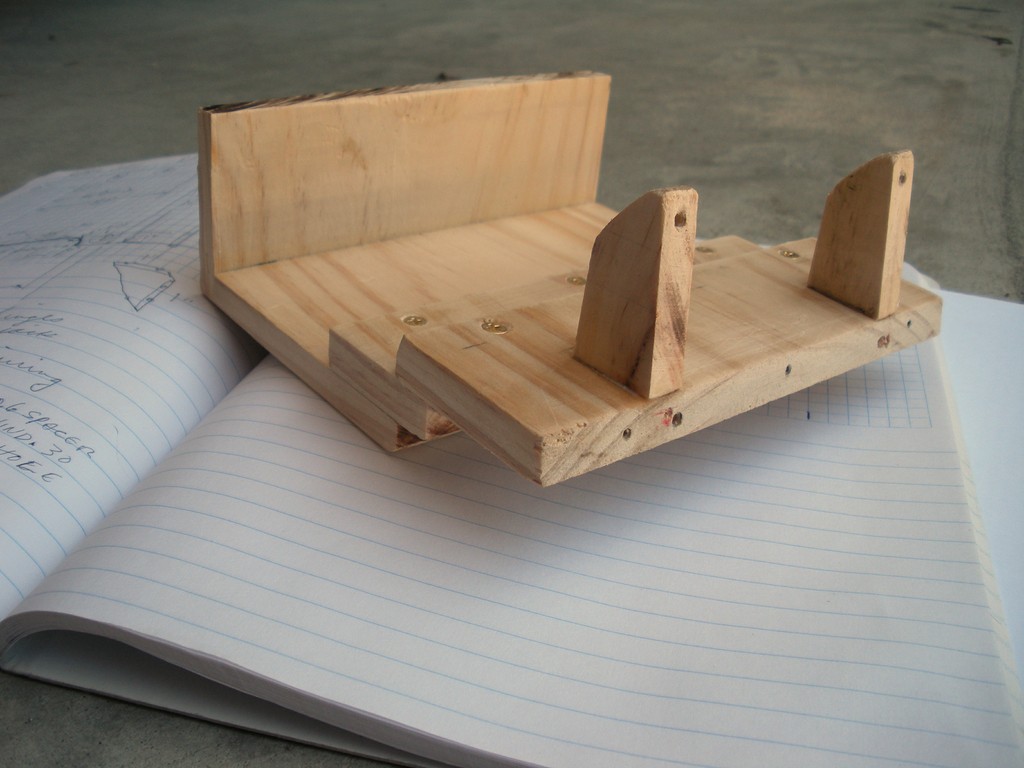
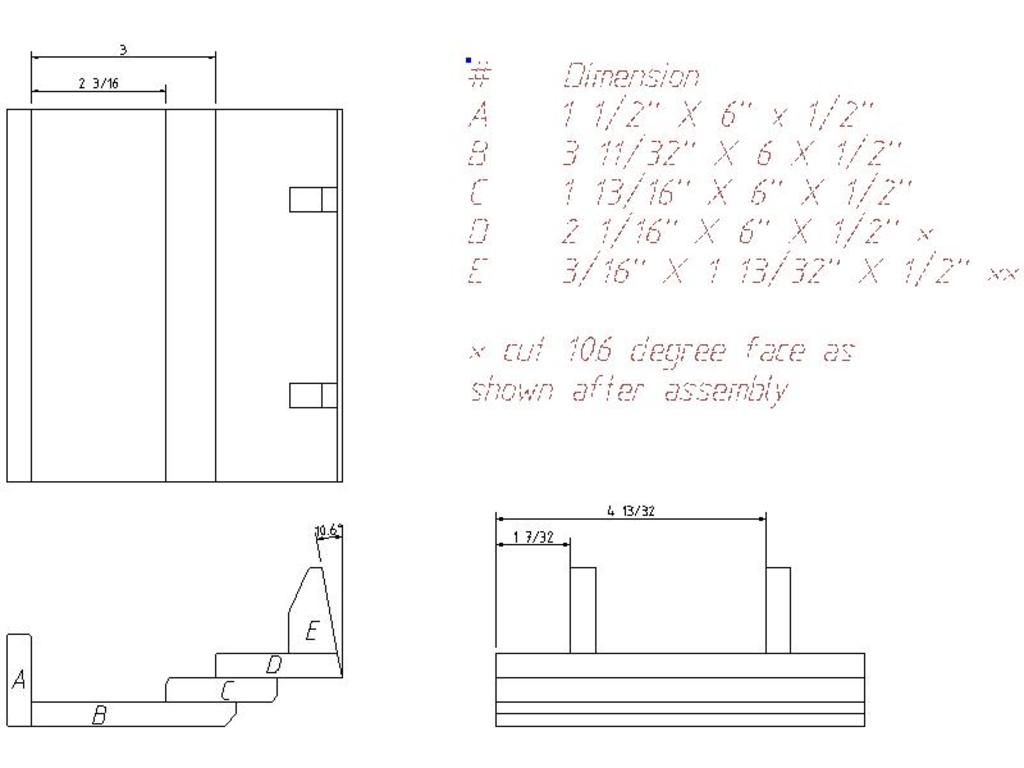



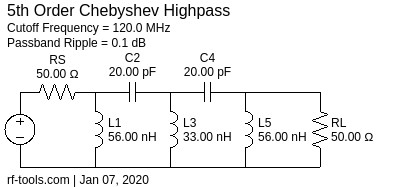 Figure 14 – Hi Pass Filter Schematic |
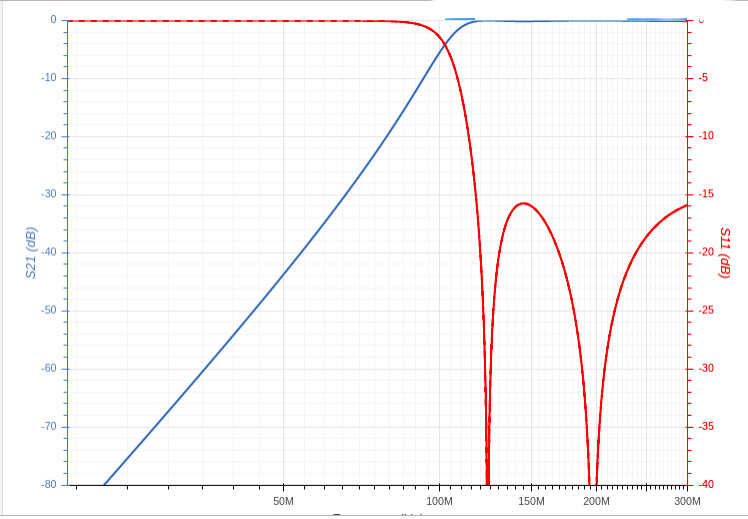 Figure 15 – Hi Pass Filter Response |
| Inductance | Turns | Dia. | Length |
|---|---|---|---|
| 56 nH | 4.0 | 0.25 in. | 0.35 in |
| 33 nH | 3.0 | 0.25 in. | 0.3 in |
